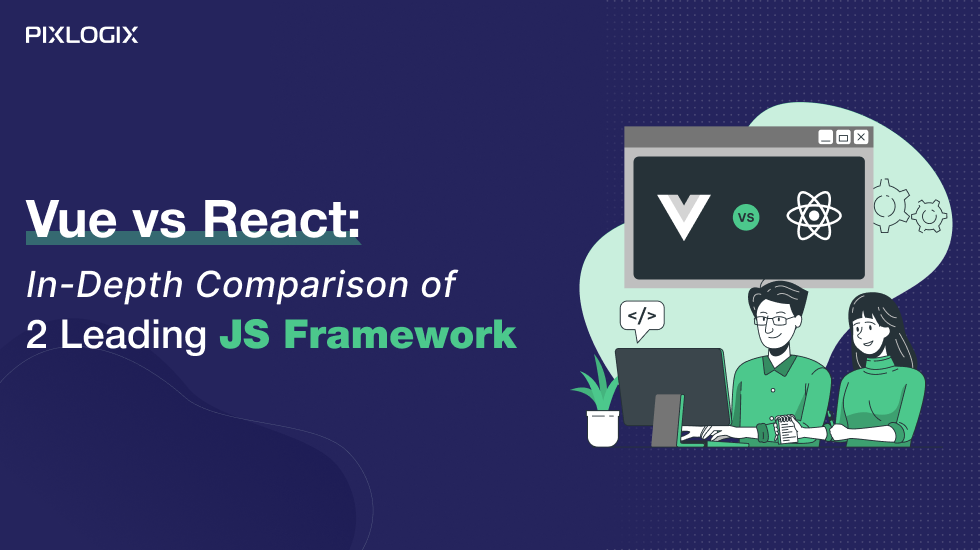WooCommerce vs Shopify: Choosing the Right E-commerce Platform for Your Business

- Last Updated On August 1, 2024
- 14 min read
Do you want to start your own online store? But not sure between WooCommerce vs Shopify.
In the last few years, the ecommerce sector is growing rapidly and also the competition in the ecommerce industry is increasing very high. That’s why before selecting an ecommerce website builder you need to keep a full detailed analysis because it can impact your business growth.
As a highly professional eCommerce website developer, we know during research you have heard that WooCommerce is best for some people; on the other side, Shopify is best for others.
But do you know which is right E-commerce Platform for Your Business WooCommerce vs Shopify?
The answer lies in the features you think you need for your e-shop. Once you have a clear idea of what you need and what is best for your particular business model, your choice will be obvious.
In this article, we will not tell you to choose one platform or another. The goal is to give you a brief overview of WooCommerce and Shopify so that you have the answer you are looking for. So, Let’s start.
WooCommerce vs Shopify: Overview
In this section, we will give you a quick introduction to WooCommerce and Shopify.
What is WooCommerce?
Launched in 2011, WooCommerce is a free WordPress eCommerce plugin that turns your website into a powerful eCommerce site.
So WooCommerce is not really an e-commerce platform. It is an open-source plugin that turns your WordPress application into a fully functional eCommerce store. Just install the WooCommerce plugin on your WordPress, and your store will be up and running.
WooCommerce is the most popular e-commerce solution, with over 36.38% market share. Much of WooCommerce’s success is due to its user-friendliness, powerful features, and unlimited customization options. But mainly because it allows you to use WordPress, the most popular CMS in the world, to run your online store.
What is Shopify?
Unlike WooCommerce, Shopify is not an open-source platform, but it offers several features to meet many different needs. Shopify is a bit older than WooCommerce (it was launched in 2004). This Canadian-origin platform has more than 1.75 million traders and offers a number of up-to-date features thanks to regular updates.
Shopify isn’t free or has a one-time fee, and rather you pay a monthly fee along with a commission on each sale. The platform makes it easy to build an online store from scratch and is especially suitable for beginners with limited or no coding skills.
However, if you decide to customize your Shopify store, you may need professional help. Shopify is a highly intuitive platform and is considered the benchmark against which all other platforms in the eCommerce industry are compared today.
We hope now you get a clear vision of both platforms; now let’s see their features and advantages as well as the prices of WooCommerce and Shopify.
| Feature | WooCommerce | Shopify |
|---|---|---|
| Cost | Free + hosting and domain costs | Starts at $29/month |
| Customization | Highly customizable | Less customizable |
| Themes | Extensive library of free and paid themes | Limited selection of themes |
| Plugins | Extensive library of free and paid plugins | Limited selection of plugins |
| Payment gateways | Supports a wide range of payment gateways | Supports a limited range of payment gateways |
| Shipping | Supports a wide range of shipping methods | Supports a limited range of shipping methods |
| Reports | Basic reports | Advanced reports |
| Support | Community support and paid support plans | Excellent customer support |
| Scalability | Scalable to large stores | Less scalable to large stores |
| Security | Secure platform | Secure platform |
| SEO | Good SEO features | Good SEO features |
| Device-friendly | Mobile-friendly | Mobile-friendly |
| Overall | A good option for businesses that need a highly customizable and scalable eCommerce platform | A good option for businesses that need an easy-to-use and affordable eCommerce platform |
WooCommerce vs Shopify: Dropshipping
Dropshipping is a major thing in the eCommerce industry. It is a business where the online store becomes an intermediary between the customer and the original seller. This way, you can run a full-fledged online store without having to hold inventory.
Now let’s compare the dropshipping business with WooCommerce and Shopify.
Dropshipping with WooCommerce
WooCommerce is popular among dropship store owners because it allows you to easily install and integrate plugins and extensions.
Dropshipping extensions can be found in the WordPress repository, or you can simply search for “WooCommerce dropshipping extensions” on Google, and you can also find a number of third-party extensions.
Some good third-party WooCommerce extensions are:
- DropshipMe
- sPocket
- WooDropship
- WooCommerce Dropshipping Plugin by AliDropship
- Spreadr Plugin
Dropshipping with Shopify
Shopify comes with great extensions and add-ons to help you run your Dropshipping store smoothly. Here are some of the best Shopify dropshipping plugins:
- Dropshipman‑ Ali Dropshipping
- All‑in‑one Dropship Apps
- Oberlo – Dropshipping App
- FreeDropship
WooCommerce vs Shopify: Price
The cost of these two platforms is the first thing we will discuss in our WooCommerce vs Shopify comparison, as this is usually the first factor someone considers before starting their online store.
In terms of cost, WooCommerce is cheaper because you can use it for free. On the other hand, Shopify offers solutions ranging from $29 to $300+ per month, accounting to your business.
There is no transaction fee for using Shopify Payments, but if you want to use other payment options then it takes between 0.5 and 2% commission on every sale of sites. Let’s dive a little deeper to better understand the costs of both platforms.
Cost of running a WooCommerce Store
Let’s say you’ve chosen WooCommerce for your online store, so the first thing you’d do is download the WooCommerce plugin to your WordPress, which is free.
Another thing you would need is a good hosting provider. Hosting WooCommerce managed by Cloudways would cost you at least $10 per month. You may need to upgrade to a larger plan, but for the sake of this article, we will leave it at that.
Next, you will need a theme for your online store. We are assuming you won’t be using a free theme, so a paid theme will cost you $30-$300 or even more.
Once you have a theme, look for WooCommerce add-ons and other basic plugins. Most of them are free, but you will have to pay for some important ones, and on average, a paid plugin or addon will cost you $50.
All things being equal, these are the costs you would have to incur to run a WooCommerce store. Additionally, if you want a bigger hosting plan, then costs can increase accordingly.
The cost of running a Shopify store
Now let’s draw another scenario for using Shopify. If you choose Shopify for your online store, you don’t need to worry about hosting, themes or third-party plugins because everything you need is already included in your pricing plan.
You can see how each pricing plan satisfies a different goal. The Basic Shopify plan is for startups and small businesses, the Shopify plan is for growing businesses, and the Advanced Shopify plan is for scalability.
The downside is that if you choose Shopify for your online store, you know that there will come a time when you may need to upgrade to the Advanced Shopify plan, which is a bit expensive for most users.
You also know you won’t be using all the features you get with this plan, so you’ll be paying for a lot of resources you don’t really need at the time.
Easy to use Comparison
As an online store owner, you’d want to spend as much time as possible on core business-related tasks like getting customer feedback, processing orders, answering customer questions, and dealing with vendors.
For this ideal situation, you need to pick an eCommerce platform that not just gives you an untroubled website-building experience but also is easy to maintain and manage.
Easy to use – WooCommerce
Now let’s suppose you install WooCommerce in the WordPress app to see how it compares to Shopify in terms of user-friendliness.
Once you’ve installed WooCommers, you’ll see various options on your WordPress dashboard, including adding a product, orders, coupons, and more. Now, enter all the details. Once you’re done, click Publish, and your product will be added. It wasn’t that hard, was it?
Ease of Use – Shopify
We will walk you through some of the platform’s main features to give you an idea of how user-friendly Shopify is.
To add a product to your Shopify store, just click the Add Product button, and you’ll be redirected to a page where you add your product details.
Now, Click the Save button, and your products will be added to your Shopify store.
Similarly, you can view your store analytics on the Analytics tab. A clear and simple interface makes it very easy to digest important information about your sales, sessions and more.
To give your Shopify store a fresh look, click Customize Theme, and you’ll see a number of customization options, including themes, adding a blog post, and more.
WooCommerce vs Shopify: Scalability
As mentioned earlier in the article, you need to consider your eCommerce solution as your business partner that grows and expands with your business. This is important to consider because as your eCommerce business grows, you will have more orders to process.
Moreover, if your eCommerce platform is not equipped to handle it, your business will go down, and that is not something you want to experience. Further, let’s see the Scalability capacity comparison between WooCommerce vs Shopify.
WooCommerce Scalability
The scalability of WooCommerce depends on the hosting provider you have hosted your store with. This means that your WooCommerce store is as powerful as your hosting provider.
This also means that your WooCommerce hosting costs will increase, and the argument that WooCommerce is a cheaper competitor to Shopify is invalidated.
Scalability of Shopify
So Shopify takes care of most of the technical stuff for you, including web hosting. Shopify’s architecture is more than capable of handling larger stores and more orders and visitors. It’s also easy to scale, as you can easily upgrade to a bigger plan once you see your business grow.
While many users find Shopify a little expensive, it’s also important to consider that you get everything from a one-stop shop. You don’t need to look for a good hosting provider or eCommerce theme.
WooCommerce vs Shopify: Support
Support from your eCommerce solution plays a huge role in the success of your online business. While both WooCommerce and Shopify are easy to use, there will come a time when you need outside help, probably when you’re trying something new in your store.
WooCommerce support
Unlike Shopify, WooCommerce is an open-source plugin, which means there is no official support channel for the platform. However, you can find a number of useful resources such as tutorials, videos and knowledge bases on the official WooCommerce website.
There are also a number of blogs on the internet that deal extensively with WooCommerce, so there’s a good chance you’ll find answers to all your questions there.
Shopify support
Since Shopify provides everything you need to run an online store, it also takes care of support. Shopify comes with 24/7 support via live chat, calls and emails. You can also contact them on social media if support is unavailable.
In addition, they have an extensive knowledge base and guide to answer the most common questions, so you don’t have to contact their support for every different issue.
You can also hire a Shopify expert to help you set up your store or integrate third-party extensions.
WooCommerce vs Shopify: Integrations and Add-ons
As your online store grows, you need to add more features to facilitate growth. While both of these platforms are great in terms of flexibility, let’s see who has the upper hand when it comes to add-ons and integrations.
Plugins and Integrations – WooCommerce
Since WooCommerce is open source and part of WordPress, the number of add-ons and plugins is significantly greater than Shopify. You can find many WooCommerce extensions and add-ons in the WordPress repository, so you can download them for free.
In addition, WooCommerce has its own plugins on woocommerce.com as well. Some of them are free, but the important ones have a one-time fee.
Add-ons and Integrations – Shopify
Shopify has a huge library of add-ons in its own app store. Some of these add-ons are free to download, but others charge a one-time premium fee or a monthly subscription. You can find an add-on for almost every feature you need.
Wrap up
While selecting any ecommerce platform, you need to focus on many things, including pre-support and after-support facilities. Additionally, several other factors affect your ecommerce website builder selection. However, all the points mentioned above can help you find the best ecommerce solution for your ecommerce business.
In the battle of WooCommerce vs Shopify, you can not give preference to any platform for every business. So you can read this blog and match your requirements for choosing the best ecommerce solution for your business.
Apart from this, if you are looking for an expert consultation, then you can contact highly professional web developers like Pixlogix Infotech Pvt. Ltd.
It is the best place where you can find experienced developers who will guide you in depth about which platform can help you grow your ecommerce store. So feel free to contact them for detailed information.
Samir Bhimbha
Samir Bhimbha is the Founder & CEO of Pixlogix Infotech Pvt. Ltd. which offers web and app solutions to fulfill business's online needs and help to improve their online presence with many clients in the USA, Europe, Australia, and more. He is a skilled entrepreneur, web designer, developer, and team leader who can handle every situation. With 15+ years of experience in UX/UI design and web development, he is leading a team of IT professional talents.
Related Post
Get in Touch Now!
Have a word with our expert consultants about your next project to get suggestive guidance & proposal.
Sales Inquiry
Chat with us about your project for a custom solution and quote.