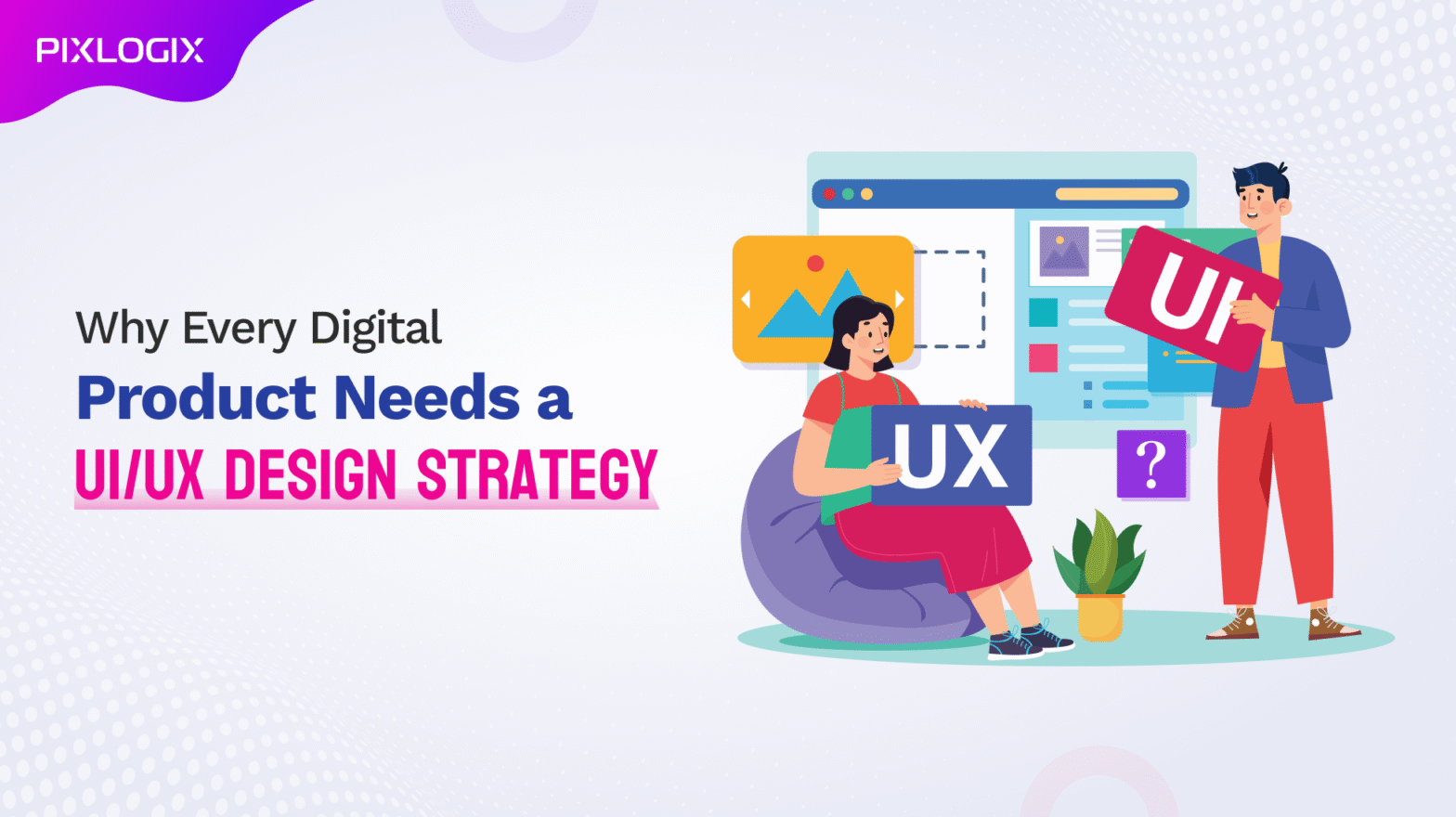Mobile optimization is not enough to attract your customers. You have to get a web development solution with mobile first web design.
In the last quarter of 2024, mobile devices generated 62.54 percent of global website traffic. That means more than half of potential customers browse your website on mobile. But is your website ready for mobile users? You can take a mobile responsive test to determine its actual condition.
But it is normal to have many questions like
- Precisely, how much traffic is distributed between mobile and desktop?
- Do you need to optimize your website for mobile?
- How can you get a mobile-first website for your business?
- What are the elements that are vital for mobile optimization?
Read this blog to get in-depth knowledge about the role of mobile optimization for surviving in 2025 and beyond business tech innovation.
The Rise of Mobile-First Users
Do you know the difference between having a mobile-optimized website and creating a mobile-first user?
A mobile-optimized website means your site is designed to work well on mobile devices, while mobile-first design means you prioritize the mobile experience above all else. Here, your brand design has to be built for mobile devices and optimized for larger screens like desktops.
Now, you may wonder, why?
Here are the 4 reasons behind that Why Mobile First Web Design
#1. Mobile vs. Desktop Traffic Trends
Studies show that more than 60% of internet traffic comes from mobile devices.
Source – Statica
In this case, if your business is in e-commerce or social media, you will have witnessed mobile browsing overtake desktop usage. Users are now spending 4-5 hours a day on mobile apps, and this emerging trend will push digital growth fast while transforming online interactions globally.
#2. Google’s Mobile-First Indexing & Its Impact
Google’s mobile-first indexing prioritizes the mobile version of websites for crawling and ranking. Non-mobile-friendly sites risk lower rankings and reduced organic traffic. Issues like unreadable text, unclickable buttons, and slow load times can lead to search penalties. Google’s Core Web Vitals emphasize mobile page experience, making mobile optimization crucial for SEO success.
#3. Changing User Behavior & Expectations
User behavior is shifting towards mobile-first interactions, with over 60% of eCommerce transactions happening on mobile. Slow-loading sites lose visitors as users expect quick access to information. “Near me” searches have surged, and seamless UI with thumb-friendly navigation is essential. Social commerce on platforms like Instagram and TikTok is further driving mobile shopping trends.
#4. Mobile-First Business Impact
A mobile-first approach is crucial for business success, as poor mobile optimization can lead to lost customers and sales. There is no debate that if your website offers your customers the best experience, your conversions will be effortless. People love to buy from your online store. And if you offer them great deals then they will become your loyal customers.
These are the crucial reasons to explain to you the importance of mobile-first web design to stay competitive in 2025.
So, are you excited to know what kind of elements you need to add to create a mobile-first web design?
Key Elements to Create a Mobile-first Web Design
Creating a mobile-first web design and development strategy ensures that websites perform seamlessly on mobile devices before scaling up to larger screens. Here are the key elements to consider in mobile-first web design and development solutions:
Core 1. Responsive & Adaptive Design
Responsive & Adaptive Design is crucial for mobile-first web design as it ensures websites adjust seamlessly to different screen sizes. Responsive design uses fluid grids and media queries for flexibility, while adaptive design delivers optimized layouts based on device types, enhancing user experience, readability, and performance across various mobile devices.
Core 2. Performance Optimization
Optimizing performance is crucial for a mobile-first website as mobile users expect fast load times. Lightweight frameworks like Tailwind CSS and Bootstrap reduce unnecessary code, ensuring efficient rendering. Additionally, Lazy loading defers image and video loading until they are visible, improving initial load speed.
To get more detailed insights into how to make unmatched performance read this guide now.
Core 3. Mobile-Friendly Navigation
A seamless navigation system enhances mobile usability. Simplified menus, such as hamburger menus and bottom navigation, make browsing intuitive on small screens. Sticky headers and footers keep essential links visible when scrolling, improving accessibility. Gesture-based navigation, like swipe actions for product galleries, enhances interactivity and ensures a smooth, mobile-first user experience.
Core 4. Fast Loading Speed
Speed is critical for mobile users. CDNs distribute content globally, reducing latency and enhancing site performance. AMP pages load almost instantly, improving SEO and user engagement. Eliminating render-blocking resources speeds up the visible content, while preloading key resources ensures faster font and image rendering, optimizing the mobile experience.
Core 5. Touch-Friendly UI Components
Touch-based interactions define mobile experiences. Tap-friendly buttons (minimum 44x44px) prevent misclicks, ensuring smooth usability. Avoiding hover-only features ensures that all interactive elements work without relying on mouse-based interactions. Swipe and gesture controls enhance navigation, making mobile device tasks like browsing product images or closing modals more intuitive.
Core 6. Mobile-First Typography
Text readability is vital on smaller screens. Relative font sizing (rem over px) ensures scalability across different devices. Optimal line spacing (line height: 1.5) improves legibility, reducing eye strain. Font loading optimization with font-display: swap; prevents invisible text during loading, ensuring a seamless reading experience.
Core 7. Progressive Enhancement
This approach ensures a functional mobile experience first, with additional features enhancing usability on larger screens. Core content loads first, making the site usable even on low-end devices. Device-specific features, like geolocation and camera access, improve interactivity. PWA support adds offline functionality and app-like experiences, increasing engagement.
Core 8. Cross-Browser & Device Compatibility
A mobile-first website must work across different browsers and devices. CSS prefixes (-webkit-, -moz-, -ms-) ensure compatibility with older browsers. Device testing using tools like BrowserStack helps identify inconsistencies. CSS fallbacks provide alternative styling for unsupported features, ensuring a seamless experience across all platforms.
Core 9. Optimized Content Layout
A structured content layout improves usability on mobile devices. One-column layouts prevent excessive horizontal scrolling, making content easier to consume. Above-the-fold content prioritizes key elements like CTAs and headlines, ensuring immediate engagement. Avoiding large text blocks enhances readability, while collapsible sections improve content organization.
Core 10. SEO & Accessibility (A11Y)
Mobile-first design must be SEO-friendly and accessible. Mobile-first indexing ensures better rankings on Google by prioritizing mobile-optimized content. Structured data (Schema Markup) improves visibility in search results. ARIA attributes enhance accessibility for screen readers, while keyboard navigation support ensures usability for all users, including those with disabilities.
Core 11. Minimalist Design Approach
A decluttered UI reduces distractions, improving user focus and engagement. Whitespace usage ensures proper padding and spacing, enhancing readability and touch accuracy on smaller screens. Dark mode support, using the preferred color scheme in CSS, improves user experience and reduces eye strain, catering to different user preferences.
Core 12. Security & Data Protection
Ensuring data security is critical for mobile-first websites. SSL certificates secure connections with HTTPS, protecting sensitive data. XSS protection prevents malicious scripts by validating user inputs. Two-factor authentication (2FA) adds an extra security layer, reducing unauthorized access and enhancing user trust in mobile transactions.
Core 13. Mobile Payment & E-commerce Features
A mobile-first e-commerce experience requires seamless transactions. One-click payments via Apple Pay, Google Pay, and PayPal enhance convenience. Optimized checkout processes with fewer form fields and guest checkout improve conversion rates. Push notifications engage users with abandoned cart reminders, special offers, and order updates.
Core 14. Offline Mode & Caching
Enabling offline functionality enhances usability in poor network conditions. Service workers cache essential files, allowing users to access content without an internet connection. The App Shell Model ensures a minimal interface loads instantly, fetching dynamic content asynchronously for a faster and smoother experience.
Core 15. AI-Powered Enhancements
Artificial intelligence enhances mobile-first experiences. Chatbots and voice search offer quick assistance and hands-free interaction. Smart recommendations, powered by machine learning, personalize content, improving user engagement and increasing sales in e-commerce by suggesting relevant products or services based on user behavior.
The above-mentioned pointers ensure that web development solutions cater to the largest segment of internet users. By focusing on performance, accessibility, usability, and scalability, businesses grow on the web beyond the shadow of a doubt.
Now, you might think that my web developer is offering me all or a few of these features. However, they didn’t mention Mobile’s first design anywhere in the contract.
Let me tell you that many web developers provide you with a comprehensive mobile-first user experience in their mobile optimization. So, ask them clearly, if they provide you with the above-mentioned mobile-first optimization web design.
Suppose they didn’t provide you with the optimal mobile-first user experience. In that case, you need to hire the right web development company offering innovative solutions to take your business one step ahead of competitors.
Apart from this, there are 3 more perspectives you have to review to make a competitive web design work well on mobile.
That is SEO and User experience. Let’s discuss them one by one.
SEO and Mobile Optimization: A Direct Connection
Mobile optimization directly affects search rankings, user experience, and business growth. As mobile traffic continues to dominate, Google prioritizes mobile-friendly websites in search results, making mobile optimization a crucial factor for SEO success. Here’s how mobile optimization impacts rankings and visibility:
#1. Google’s Mobile-First Indexing & Its Impact on Rankings
Google prioritizes the mobile version of websites for crawling and ranking. Sites that aren’t mobile-optimized risk lower rankings or exclusion from search results. Introduced in 2018, mobile-first indexing will be applied to all websites by 2025.
How It Affects Search Rankings:
- Non-mobile-friendly sites drop in rankings, even if their desktop versions perform well.
- Google favors responsive design over separate mobile and desktop versions.
- Poor mobile usability (tiny text, unclickable elements, slow speeds) reduces traffic.
- Local SEO is impacted, as “near me” mobile searches keep rising.
#2. Core Web Vitals & Mobile Performance Metrics
Core Web Vitals are Google’s key performance metrics that assess user experience on mobile and desktop. They include Largest Contentful Paint for page load speed, First Input Delay for interactivity, and Cumulative Layout Shift for visual stability.
These factors impact mobile SEO, as slow-loading pages increase bounce rates, poor responsiveness frustrates users, and layout shifts harm usability. Google favors fast, smooth, and interactive mobile experiences, influencing search rankings and overall site performance.
#3. The Role of Responsive Design in Improving SEO
Responsive design allows a website to adapt to different screen sizes (mobile, tablet, desktop) while maintaining full functionality. Google favors responsive sites as they use a single URL, improving indexing and user experience.
How Responsive Design Improves SEO
Here are the key SEO benefits of having a responsive design:
- Better User Experience: Mobile-friendly sites reduce bounce rates with easy navigation, readable text, and clickable buttons.
- Lower Page Load Time: A responsive site improves speed by eliminating separate mobile URLs and redirects.
- Higher Mobile Search Rankings: Google ranks mobile-optimized sites higher, increasing visibility.
- Improved Social Sharing & Backlinks: A single URL enhances shareability and boosts domain authority.
In short, SEO and mobile optimization go hand in hand. FocusingFocusing on fast-loading, responsive, and user-friendly mobile experiences will boost your website search rankings, improve engagement, and drive more conversions.
Apart from SEO, the next crucial thing to make a mobile-first website is understanding your user’s behavior.
Your user is the final decision maker. So don’t plan your website just what you feel like. Put yourself in the user’s shoes.
Tried-and-Tested Techniques for Enhancing User Experience with Mobile Optimization
Prioritize speed, intuitive navigation, and mobile-friendly design to keep users engaged. A poorly optimized mobile experience can lead to high bounce rates, lost revenue, and poor brand perception. Here are the key aspects of mobile optimization that enhance user experience.
Factor 1. Fast-Loading Pages With Smooth Navigation
Mobile users expect speed and efficiency. 53% abandon sites that take over 3 seconds to load, and a 1-second delay cuts conversions by 7%. Slow load times increase bounce rates, reduce engagement, and lead to lost sales, especially during checkout. Google prioritizes fast-loading pages in rankings.
Optimizing for Speed & Smooth Navigation
To improve load times and navigation:
- Optimize images & videos
- Minimize HTTP requests
- Enable browser caching
- Use a Content Delivery Network (CDN)
- Implement lazy loading
- Reduce JavaScript execution time
- Ensure thumb-friendly navigation
Factor 2: Mobile-Optimized UI/UX
A well-designed mobile UI/UX enhances user satisfaction, engagement, and conversions by ensuring seamless navigation. Poor UI/UX leads to frustration, accidental clicks, and high cart abandonment in eCommerce.
Key Elements of a Mobile-Optimized UI/UX:
- Responsive Design
- Minimalist Layout
- Easy Navigation
- Optimized Forms & Checkout
- Dark Mode
- Touch-Friendly Elements
- Clear CTAs
A smooth mobile experience directly impacts user retention and sales.
Factor 3: AMP
Accelerated Mobile Pages (AMP) enhance mobile optimization by enabling ultra-fast loading speeds. AMP improves user experience with streamlined HTML, preloaded content, and reduced bounce rates. Google favors AMP in search rankings, boosting visibility.
AMP is a good choice if you are developing a website for blogs, news, and eCommerce sites. It will enhance engagement, conversions, and mobile performance to ensure seamless browsing experiences.
Factor 4: Following Mobile Commerce Trends
The “Mobile Commerce Boom” is not just a statement in the 2025 eCommerce industry. It is the future of the shopping world. Many studies show the rapid growth of buying and selling goods via Internet devices. By 2025, mobile sales will dominate over 70% of eCommerce transactions, making mobile optimization essential for businesses. Here are the top drivers of mCommerce growth:
Cause-effect 1: Smartphone Penetration
The increasing global smartphone penetration allows more users to shop online conveniently. With enhanced connectivity and mobile-friendly platforms, businesses can reach a broader audience, driving higher engagement, conversions, and customer retention in the digital marketplace.
Cause-effect 2: Faster Internet (4G & 5G)
With faster 4G and 5G networks, users experience seamless browsing, instant page loads, and smooth transactions. This reduces cart abandonment, enhances user experience, and enables businesses to offer high-speed mobile shopping with quick checkouts and secure payment processing.
Cause-effect 3: Mobile Payment Solutions
Mobile payment solutions like Apple Pay and Google Pay offer quick, secure, and hassle-free transactions. They eliminate the need for manual card entry, reduce checkout time, and improve user experience, ultimately increasing conversion rates for mobile shoppers.
Cause-effect 4: Social Commerce
Social commerce allows users to discover and purchase products directly within platforms like Instagram and TikTok. Integrated shopping features, such as shoppable posts and live shopping, streamline the buying process, enhancing engagement and driving higher conversions for brands.
Cause-effect 5: Personalized Shopping
AI-driven personalized shopping tailors product recommendations based on user behavior, preferences, and browsing history. This enhances engagement, improves customer satisfaction, and boosts conversions by delivering relevant suggestions that align with individual interests and needs.
Cause-effect 6: Progressive Web Apps (PWAs)
Progressive Web Apps (PWAs) offer fast, reliable, and app-like experiences directly from a browser without requiring downloads. They support offline access, push notifications, and smooth performance, enhancing user engagement and improving mobile shopping experiences.
Cause-effect 7: Visual Search
visual search simplifies product discovery by allowing users to search using images. These technologies enhance shopping convenience, making it easier to find products quickly and improving the overall user experience in mobile commerce.
Cause-effect 8: Augmented Reality & Virtual Reality
Augmented Reality (AR) and Virtual Reality (VR) enhance product visualization by allowing users to interact with items in a real-world or immersive digital environment. This improves engagement, boosts confidence in purchasing decisions, and enhances the overall shopping experience.
Voice Search and Mobile Responsiveness
How often have you seen someone walking and searching for something online by speaking?
This is very common. People prefer to speak to their voice assistants like Siri, Google Assistant, and Alexa. Then, these voice assistants decide what things to show to their users and what not. This shift towards voice interaction necessitates adapting online content to accommodate conversational queries.
This is essential to ensure your website is ready to rank at the top of the desktop browser. But when people use a web assistant, how are you planning to get new visitors or sell?
Read continue to find…
How to Optimize Mobile First Content for Voice Search?
Here is the secret sauce to make your website ready for voice searches.
Tactics 1. Focus on Conversational Keywords
Voice searches are more conversational than text searches, requiring content optimized for natural language. Use long-tail keywords and full-sentence queries (e.g., “What is the best web design company in 2025?”). Structure content to mimic real speech for better alignment with voice search algorithms.
Tactics 2. Answer Common Questions Directly
Many voice queries are question-based (“How do I optimize my website for SEO?”). Google favors direct answers for featured snippets and voice search results. Optimize for voice search by using FAQ pages with direct question-answer formats. Structure content with clear, concise responses, and provide short, scannable summaries followed by detailed explanations for better user engagement and search visibility.
Tactics 3. Optimize for Featured Snippets
Optimizing for featured snippets increases voice search visibility, as voice assistants often pull answers from them. Securing position zero enhances credibility and drives traffic. Use clear, concise content, structured lists, and direct answers to common questions for better chances of ranking.
To optimize for featured snippets, use bullet points and numbered lists for clarity. Structure content in a Q&A format to match voice search queries. Keep answers concise (40-50 words) to increase the likelihood of being selected for Google’s position zero.
Tactics 4. Implement Structured Data (Schema Markup)
Schema markup enhances how search engines interpret your content, improving visibility in voice search results. It helps structure data for rich snippets, increasing the likelihood of being featured in spoken search responses by voice assistants like Google Assistant and Alexa.
Add FAQ schema to highlight common questions, LocalBusiness schema to improve local search visibility, and HowTo schema for step-by-step instructional content are some proven methods. It help search engines effectively understand and display relevant voice search results.
Tactics 5. Focus on Local SEO
Voice searches often include location-based queries like “best coffee shop near me” or “web design agency in [city].” Optimizing for local SEO increases visibility in Google’s Local Pack and improves search rankings for users seeking nearby businesses.
Include geo-specific keywords in content and meta tags. Claim and optimize your Google My Business profile with accurate details. Encourage positive reviews, as they boost credibility and improve local search rankings.
Tactics 6. Ensure Your Site is Fully Mobile-Friendly
Since most voice searches happen on smartphones, a responsive design ensures the best user experience. Use Google’s Mobile-Friendly Test to assess responsiveness. Ensure touch-friendly navigation for all screen sizes. Optimize page speed by compressing images and minimizing code to reduce bounce rates and improve user experience.
Tactics 7. Use Natural Language in Content
Voice search queries mimic natural speech patterns. So, creating content in a conversational tone makes it easy to understand. Remember that complex jargon makes it confusing for the AI and uses simple, natural language. Structure sentences to match spoken queries, ensuring clarity and relatability for better voice search optimization.
By following these practical solutions for content, you create a powerful business ready to step ahead in the voice search norm.
Wrap up
As mobile usage continues to dominate in 2025, mobile-optimized design is critical for success. A mobile-first approach enhances user experience, engagement, and search rankings, giving businesses a competitive edge.
Poor mobile performance can drive users away, so regular testing and refinement are essential. Leveraging AI-driven personalization, voice search optimization, and secure mobile payments further enhances mobile experiences.
Ashish Tiwari is an SEO manager at Pixlogix Infotech Pvt. Ltd. bringing 8+ years of expertise in driving organic traffic and creating data-driven marketing strategies. With a deep understanding of business, marketing, and promotional tactics, he specializes in technical SEO, content optimization, and paid advertising. Ashish has helped businesses across e-commerce, SaaS, healthcare, and other industries achieve measurable growth. Known for his dedication and growth mindset, he has consistently delivered impactful results and achieved significant milestones in record time.
Related Post

Get in Touch Now!
Have a word with our expert consultants about your next project to get suggestive guidance & proposal.
Sales Inquiry
HR Inquiry
India’s First SOTD Winner on Awwwards.com – 2010