Shipping Availability

Shipping Availability Extension
Accelerate your shipping process with shipping availability magento extension.
Magento has a feature to provide details about Cash on Delivery and free shipping. However, it might be a case where you wish to have a little change the way these functionalities work. And that’s where shipping availability check extension from Pixlogix comes into the picture! With the help of Magento shipping availability extension, the potential buyers can find out the product shipping availability as well as Cash on delivery payment method available on product page directly. Magento COD Checker Extension allows admin to configure cash on delivery method so that it will only display to specific postcode/zipcode. Moreover, store owner can restrict cash on delivery as payment methods based on postcode/zipcode configured.
- Zip code/Postcode based COD options
- Ease of importing records in bulk
- Hassle-free configurations to enable or disable the module
- Empowering store owners to implement business rules
- Helps potential buyers to check for shipping availability
Special Price $0.00
Regular Price: $59.00
25
Days Money Back
90
Days Free Support
free
Update Every Time
Screenshots
Details
Why Shipping Availability Extension is the right choice?
To provide your customers with the effective and timely shipping is a key to achieve more business. And Magento shipping module can aid ease to your delivery efforts. Define different shipping rates using the variety of combinations, create shipping categories and more from shipping module in Magento has helped thousands of our valuable clients to boost their shipping strategy so it Best Magento Shipping per Product Extension...
Admin can enable or disable postcode.
Admin can set postcode for shipping availability.
Enable or disable shipping availability from admin.
Admin can set postcode for COD availability.
Enable or disable COD availability from admin.
Admin can set approx delivery days or any other information.
Admin can add prefix i.e. Delivery: or remove as per need.
Enable or disable display delivery information from admin.
Admin can change delivery information from postcode page.
Import multiple postcodes data by uploading .csv file.
Enable or disable shipping availability at a product page, cart page & checkout page.
Enable or disable COD availability at a product page, cart page & checkout page.
Admin can change COD success message & COD error message from setting page.
Admin can change shipping success message & shipping error message from setting page.
The customer can use “Zip/Postal Code” field to check shipping availability on the front-end.
- Enable or disable display delivery information at the product page, cart page & checkout page.
Reviews
Quick and Great Support
Thank you very much for providing best Magento shipping extension with great support.
Free Extension with Amazing Features
Thanks for offering this extension for free. It is simple to use with many amazing features.
Comprehensive and Easy to Use
This extension is very easy to use compared to other shipping availability checker extensions
Easy to install and easy to use.
Default Magento doesn’t give many opportunities so it’s hard to get without any additional modules. Shipping Availability Checker Extension reduces development time and easy to install.
Good Module for COD and shipping checker
It's a good module which gives COD and shipping checker both options together. I recommended it.
Amazing Features and Easy to use
a very useful feature that helps me. It is also simple to use
Good shipping Module - works great
Thank you so much for offering this extension for free. It is very easy to install and adds an essential feature to my magento store.
The best Magento shipping extension
Pixlogix provides best Magento shipping extension with absolutely brilliant support, very helpful company.
Excellent shipping availability check extension & support
This Magento COD checker extension checks shipping availability as well as cash on delivery availability and restricted if not available for the searched location.
"Thanks for making an excellent, quality product"
Write Your Own Review
FAQ
How to install Shipping Availability Extension?
Every Pixlogix extension pack includes module files, an installation guide and a user guide depending on the extension you purchase, there also may be import files which can be used by you as examples.
Pixlogix extensions are easy to install. All you need is to have FTP/SSH access details, and follow below steps to complete.
- Enable all cache from admin (System > Cache Management) before upload extension.
- Extract extension zip package and copy all folders (app, skin).
- Upload all folders (app, skin) to your site by FTP.
- After uploading all files clear all cache from admin (System > Cache Management).
- Logout to complete installation process and login again otherwise you will get 404 Error.
- Check “Shipping Availability Extension“ tab available or not into admin navigation.
Can I import bulk zipcode by CSV file?
Can I check COD option availability on product page?
Can I hide COD payment method on product page?
I have some other questions, how do I get support?
Can I get a refund if an Shipping Module in Magento doesn’t work?
Related Extensions

 sale
sale Magento 2 Contact Form Extension
Install Easy Contact Form Extension – Let's build custom Magento 2 Multiple Contact Form...
Special Price $79.00
Regular Price: $99.00

 sale
sale Contact Form Builder Flexibleforms
Magento contact form extension – let’s create an unlimited amount of custom forms. Let...
Special Price $49.00
Regular Price: $59.00
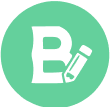
 sale
sale Magento 2 Blog Extension
Gear up your promotional efforts with Best Magento 2 blog Extension! Magento 2 Premium Blo...
Special Price $79.00
Regular Price: $99.00

 sale
sale Blog Extension
Think for a better blog with magento 1 blog extension from pixlogix. Got frustrated with t...
Special Price $49.00
Regular Price: $59.00
Get In Touch Now
Have a word with our expert consultants about your next project to get suggestive guidance & proposal.














