Magento 2 Customer Avatar
Display customer avatar to the frontend on different pages, i.e. product page (for reviews section), registration page, header links (with welcome message) and more.
Magento doesn't allow the customers to set their desired profile picture. Customer Avatar extension for Magento 2 could be a helping hand for the online merchants to personify their online stores.
Customer Avatar extension for Magento 2 is an interesting tool that helps online merchants to add a social element to their online store and boost the user experience. The extension will empower the customers to set their profile image or avatar and empower them to become more influential while enhancing the overall look of the customer dashboard and related sections.
- Personalize your account by uploading an avatar or image.
- Enable customers to manage/edit their avatar from the My Account section.
- Display customer avatar to the frontend on different pages, i.e. product page (for reviews section), registration page, header links (with welcome message) and more.
- Display customer avatar to the admin customer grid and customer edit page.
- Let admin control manage the configurations related to the avatar and more..
Special Price $49.00
Regular Price: $59.00
25
Days Money Back
90
Days Free Support
free
Update Every Time
Screenshots
Details
Magento 2 Customer Avatar Extension - Personalize your account by uploading an avatar or image.
It is imperative to take care of customers who prefer you over other online stores for their shopping needs. Since the competition in the eCommerce industry is increasing, to lead in the rivalry, the only thing that can help you stay ahead is the exceptional user experience.
The store merchants are trying their best to make the online shopping journey as fascinating as possible. Bringing a personalized touch by adding an engaging and fun feature like allowing customers to upload their avatar or profile picture is a great move for the store owners.
Knowing the need of the online store owners, Magento 2 customer avatar extension is designed to help website owners to make customers’ accounts more interesting by allowing the shoppers to upload their favourite photo or avatar as a part of their online shopping journey. The customer can add their profile photos while registering to the online store and/or while editing their account after login.
Customer Avatar extension for Magento 2 brings all the user experience best practices to let the online store owners increase user experience and online traffic to their website. In case the customer is failed to add a profile picture while registering, no need to worry! The extension empowers the customers to add their photos by editing account information.
Furthermore, the website owner can even manage their photo or profile image from the admin panel. The premium extension is supported by Magento Community versions 2.4.x and Magento Enterprise versions 2.4.x. Also, it is supported by all the leading web browsers for the ease of online retailers.
Key Features You Can Leverage from Customer Avatar Extension:
Display customer avatar with top header welcome message.
Display customer avatar to the reviews list on a product page.
Upload customer avatar to the customer edit account information page.
Add customer avatar to the registration page.
Display customer avatar to the admin customer grid page.
Upload and delete customer avatar to the admin customer edit page.
- Manage Avatar from My Account – The customers can add their avatar or upload their photos while creating the account. Also, the customers can add or edit their profile image while editing the account information.
- Enable customer avatar on different pages - Being an admin, you can enable adding customer avatar on different pages of your online store such as Customer Account, Header Links section, product reviews page, customer grid, and more.
- Set Avatar for your Admin Panel – Yes, you can set customized profile photos or avatars for your admin panel too using the customer avatar extension for Magento 2.
- Enable/Disable extension – As an online store owner, you can easily enable or disable this extension based on your business requirements.
- Delete avatar or profile photo – You can easily delete the profile photo or customized avatar from the front end and backend of your online store.
Reviews
I had wonderful experience
For Customer Avatar, I haven't discovered a simpler or more successful way! Also, thank you for the fantastic service I received from the support team!!
Easy to use and great support
It is very easy to install and easy to manage by backend. Also support is appreciable.
Increased user experience
It has increased user experience and boosted traffic in my store. I love this extension.
Cool extension
Customer Avatar extension is very cool. It is very easy to use.
Amazing Plugin
This is amazing plugin for customer avatar. My customers can easily customize their avatars on their profile.
Write Your Own Review
FAQ
How to install Magento 2 Customer Avatar extension?
Every Pixlogix extension pack includes module files, an installation guide and a user guide depending on the extension you purchase, there also may be import files which can be used by you as examples.
Pixlogix extensions are easy to install. All you need is to have FTP/SSH access details, and follow below steps to complete.
- Backup your web directory and store database
- Enable all cache from admin (System > Tools > Cache Management) before upload extension.
- Extract extension zip package and copy folder (app).
- Upload (app) folder to your store root folder by FTP.
- After uploading (app) folder navigate to your store root folder in the SSH console of your server:
- Go to root of your Magento installation.
- Run the following command:
- composer require hybridauth/hybridauth:~3.0
- php bin/magento setup:upgrade
- php bin/magento setup:static-content:deploy -f
- php bin/magento cache:flush
- Flush the store cache; Logout to complete installation process and login.
Is it possible to upload customer profile picture to the registration page with this customer avatar extension for Magento 2?
Is it possible to upload customer profile picture to the frontend customer edit account information page with this customer avatar extension for Magento 2?
Is it possible to display customer profile picture to the frontend top header links section with customer welcome message with this customer avatar extension for Magento 2?
Is it possible to display customer profile picture to the frontend product detail page with customer reviews tab by using customer avatar extension for Magento 2 extension?
Related Extensions

 sale
sale Magento 2 Contact Form Extension
Install Easy Contact Form Extension – Let's build custom Magento 2 Multiple Contact Form...
Special Price $79.00
Regular Price: $99.00
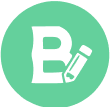
 sale
sale Magento 2 Blog Extension
Gear up your promotional efforts with Best Magento 2 blog Extension! Magento 2 Premium Blo...
Special Price $79.00
Regular Price: $99.00

 sale
sale Magento 2 Product Attachments
Helps you keep the customers informed about the product they purchase! Want to help your c...
Special Price $49.00
Regular Price: $99.00

 sale
sale Magento 2 Social Login Extension
Let's sign in with different social login accounts. Magento 2 social login extension is ma...
Special Price $49.00
Regular Price: $99.00
Get In Touch Now
Have a word with our expert consultants about your next project to get suggestive guidance & proposal.










