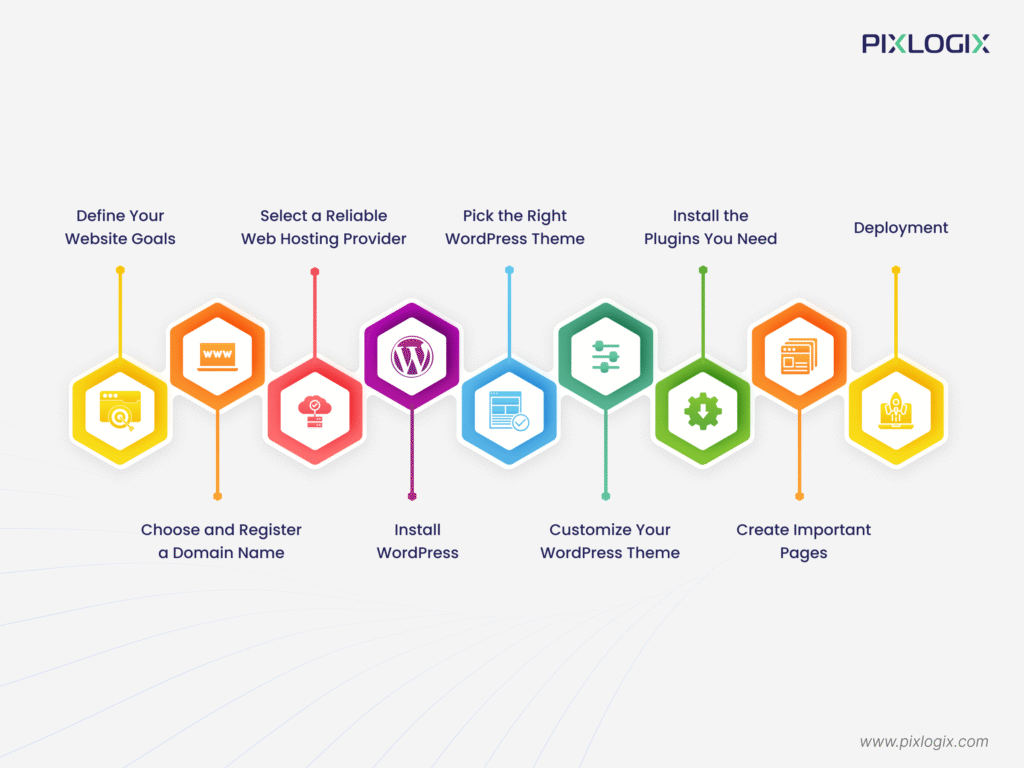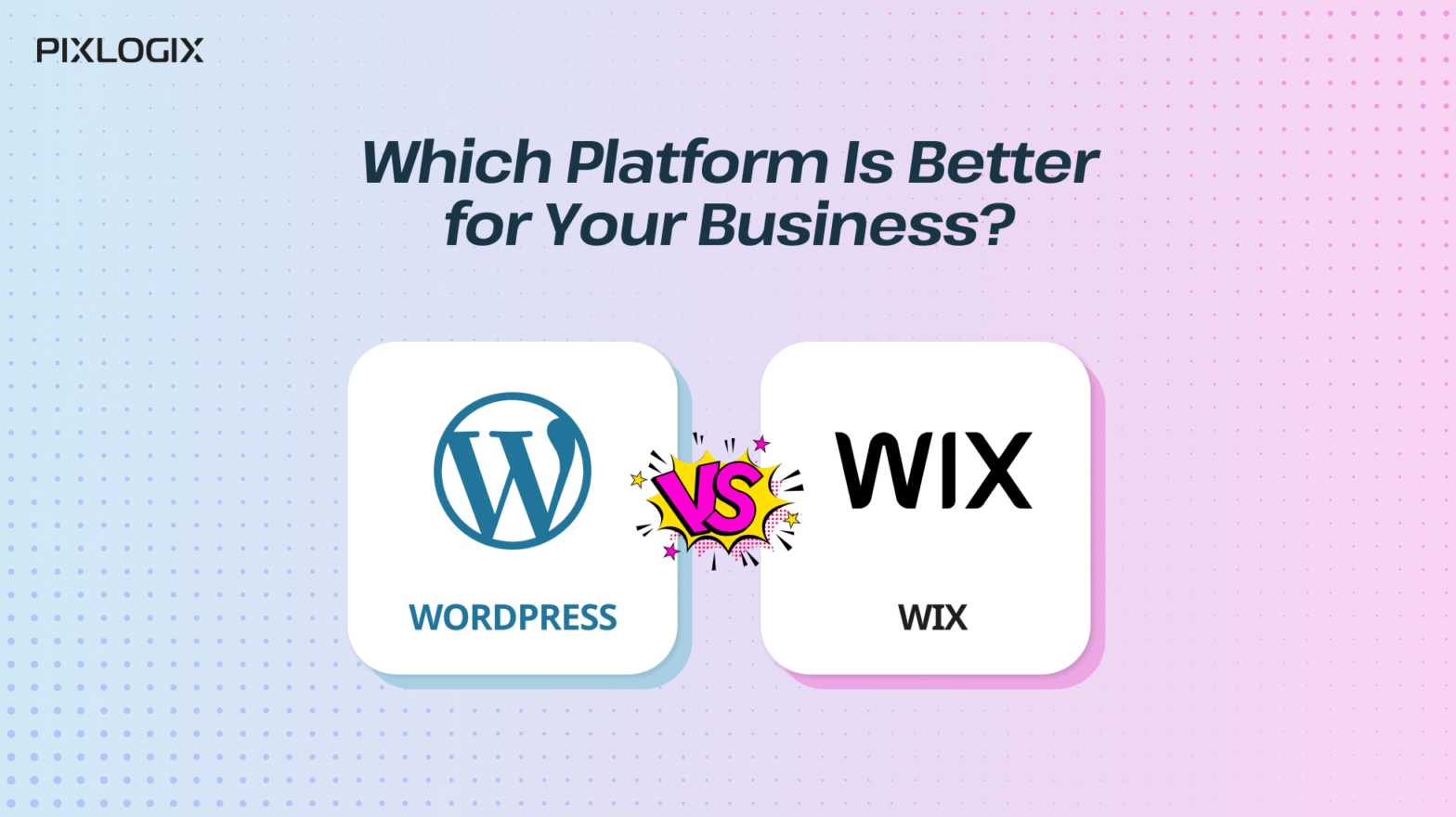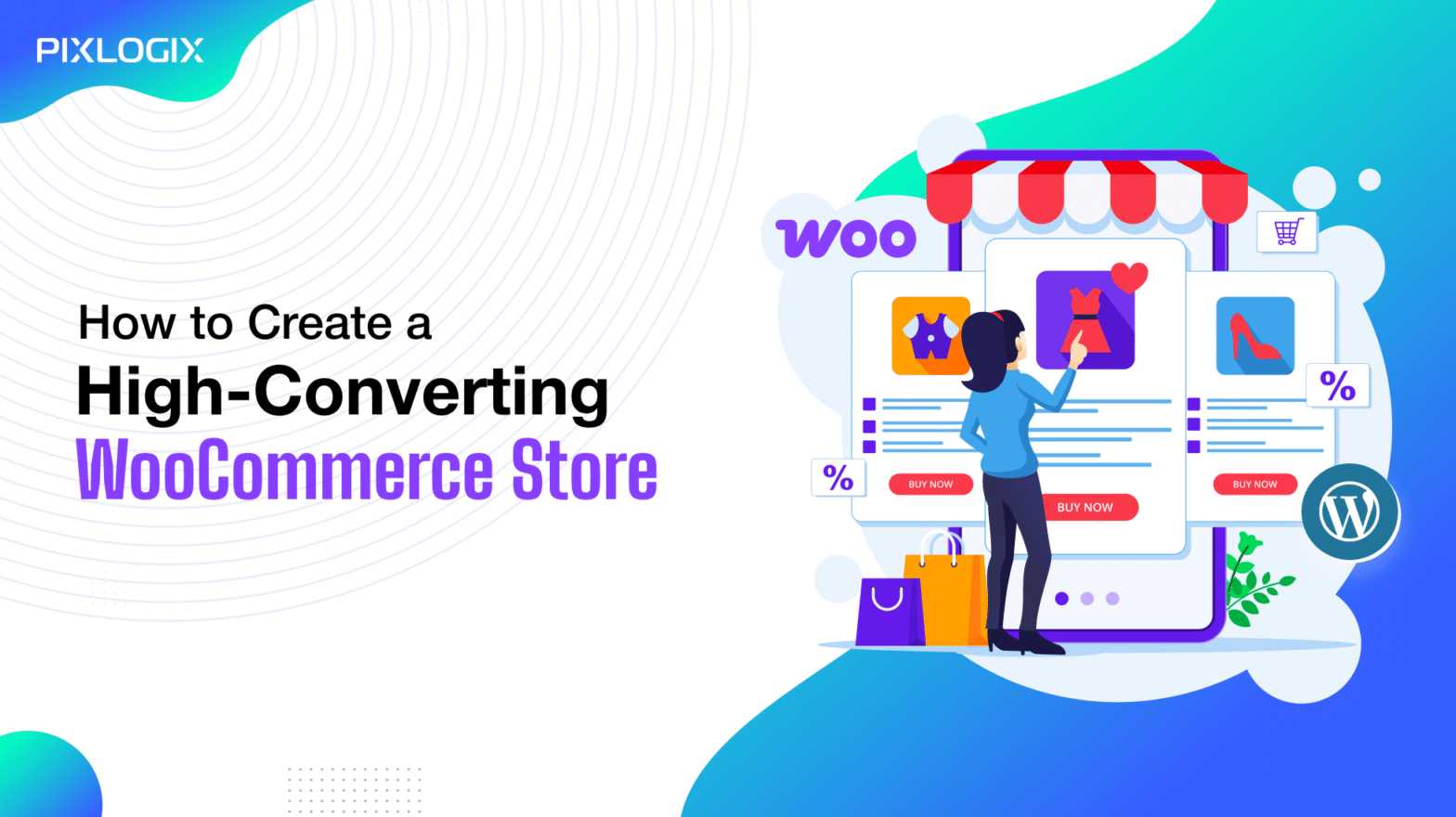Custom website development has been the cornerstone of contemporary businesses that want to extend their presence online. WordPress is still the top choice for businesses of all sizes, and for good reason. It powers nearly 43% of websites around the world, helping users build websites that are not only professional and scalable but also optimized for search engines. Businesses are now investing more in creating a WordPress website that drives them toward long-term success.
But how to make a website using WordPress in 2025? In this blog, we’ll share with you a step-by-step guide to building a WordPress website from scratch. Follow them carefully to ease the process of developing standard web pages.
Why Choose WordPress for Website Development in 2025?
You might wonder why business users and developers are selecting WordPress sites. It’s because they allow users to create affordable, secure, and accessible web pages through simple steps. Here’s why WordPress remains the top choice for CTOs and developers:
1. Cost-effective
Companies mostly prefer to build a website with WordPress as they don’t require heavy licensing or setup costs. They offer open-source flexibility, which helps you control your budgets.
2. Easy to Use
WordPress provides an intuitive dashboard. It allows non-developers to manage and edit content without touching the coding base. If you plan to build a WordPress website from scratch, the platform will expand to work with plugins and APIs.
3. SEO Friendly
Creating a website on WordPress is a strategic business move for SEO leaders. Plus, they streamline on-page optimization and schema integration.
4. Easy to Manage
WordPress is a go-to choice for businesses seeking low-cost maintenance. It’s easy to build WordPress websites as they frequently update their current versions. Moreover, they have automated backup systems, which help them manage plugins more efficiently.
5. Secure
Safety is the first term that comes to mind while developing web pages. But how to create a WordPress site that meets global security standards? It’s possible with WordPress. They use advanced tools like Wordfence and Sucuri to improve security. Plus, they offer two-factor authentication and SSL support.
Step-by-Step Guide to Build a WordPress Website
WordPress development services in India are expanding due to increased technological advancements. But how to design a WordPress website from scratch? Just follow these steps to create tailored WordPress websites:
1. Define Your Website Goals
Start by outlining your specific business objectives along with technical needs. Initially, try to understand why you want to build a WordPress website. Then, find out the target audience, matching your defined website goals. It’s very essential to check whether your defined service has the knack to resolve customer pain points effectively.
Example: A WordPress development company that offers SaaS services often needs multilingual support. On the other hand, financial sectors require e-commerce integration.
2. Choose and Register a Domain Name
The domain name represents your website’s digital identity. Customers use this URL to find the location of your website. So, pick a short and easy-to-remember domain name. Plus, ensure whether they are relevant to your business goals.
Tips:
- Lean Domain Search generates creative domain name ideas,
- Namecheap and GoDaddy are budget-friendly options for registering domains.
- .com and .tech are the master domain names.
3. Select a Reliable Web Hosting Provider
If you’re planning to build a professional web page, then it’s time to search for a trusted partner. Choose the one that matches your defined requirements—tech stack, intuitive designs, and knowledge.
If you’re planning to build a high-tech website, ensure that your potential partner has exceptional features, such as performance catching, staging environments, and automatic updates. All these key traits, ease the process of creating a website in WordPress.
Stat: It is essential to find the right vendor who can manage your website effectively. Keep in mind that a 1-second delay in loading pages might lead to severe issues. It will reduce your conversations by 7%.
4. Install WordPress
Most of the web hosting providers offer a 1-clock process as they use cPanel or custom dashboards. But with WordPress, you can design manually with high-end optimization. Here’s how to set it up:
- Auto-install the WordPress site.
- Optimize the basic settings–title, permalinks, and theme.
- Install an SSL certificate, which enables HTTPS.
- It is highly recommended to set automatic backups.
- Follow basic protection protocols and install security plugins.
5. Pick the Right WordPress Theme
A good theme is the key to improving both functionality and UX.
- Prefer simple, less-code, and responsive themes to navigate the common technical challenges. Astra, GeneratePress, and Hello are some of the fast-loading themes..
- Avoid choosing bloated themes. They often require complex customization and slow down your website in the long run.
6. Customize Your WordPress Theme
Personalize your theme on the WordPress site. Use simple and mind-free themes to reduce coding complexities and improve site visibility. Check out these:
- Modify fonts.
- Change background colours and website themes.
- Optimize the layout structures.
- Adjust header styles.
Example: In the healthcare sector, they prefer lightweight, child-like themes to support users. Whereas, the automobile industries use robust, attractive themes to boost their engagement.
7. Install the Plugins You Need
Check out these must-have essentials of every WordPress website:
- Yoast SEO–for Meta tags, sitemaps, and readability.
- WP Rocket–for caching and performance optimization.
- Wordfence–for firewall and malware scanning.
- Elementor– for front-end drag-and-drop design.
- UpdraftPlus– for automated backups.
It is advisable to choose well-supported plugins. It helps you avoid security challenges and major business conflicts.
8. Create Important Pages
If you want to build a successful WordPress website, then focus on writing impactful pages. It must have the potential to deliver real business value and drive engagement.
- Home–write about your core offerings, including CTAs.
- About us–share about your mission, team expertise, and unique features.
- Services–say about your offerings with clarity and credibility
- Contact–include forms, maps, and direct contact options.
- Blog–publish worthy content to boost organic visibility.
Keep in mind that each page should align with your outlined business goals.
9. Deployment
Before going live:
- Run performance checks using GTmetrix or Google PageSpeed Insights
- Test mobile responsiveness
- Enable SSL and set canonical URLs
- Set up Google Analytics to track performance metrics
- Submit the sitemap to Google Search Console
After checking out these essentials, deploy your website. Analyze the audience reach, get valuable feedback, and refine it accordingly.
Conclusion
In total, creating a WordPress website is no longer a DIY activity today. It’s a winning business strategy to create SEO-friendly, scalable websites. Learn how to build WordPress websites. It not only increases your visibility but also enables you to provide a high-grade experience. Select a suitable web development company to enhance business ROI in the long term.
Want to begin your WordPress journey? Then it’s time to choose Pixlogix. We help you build a scalable WordPress website from scratch. Contact us today to learn more about developing tailored web pages.
Samir Bhimbha is the Founder & CEO of Pixlogix Infotech Pvt. Ltd. which offers web and app solutions to fulfill business's online needs and help to improve their online presence with many clients in the USA, Europe, Australia, and more. He is a skilled entrepreneur, web designer, developer, and team leader who can handle every situation. With 15+ years of experience in UX/UI design and web development, he is leading a team of IT professional talents.
Related Post

Get in Touch Now!
Have a word with our expert consultants about your next project to get suggestive guidance & proposal.
Sales Inquiry
HR Inquiry
India’s First SOTD Winner on Awwwards.com – 2010