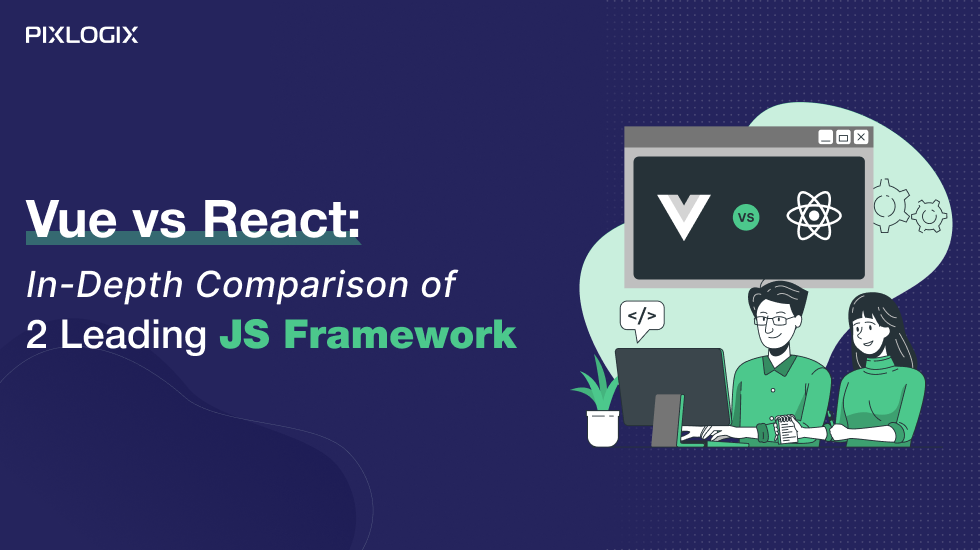The Complete Guide to WooCommerce: Everything You Need to Know

- Last Updated On July 30, 2024
- 18 min read
Do you want to start an eCommerce business or get frustrated with your current eCommerce platform?
If your answer is yes, this blog you need to read.
In this blog, we are going to discuss the most popular and easy-to-use eCommerce building platform, WooCommerce.
If you have been running your online business for many years, you will definitely hear about this platform. You should be surprised that WooCommerce runs 39% of the eCommerce market websites.
With that robust popularity, it also holds the power of WordPress blogging features that help you grow your website unexpectedly.
Sounds exciting?
So, let’s read this blog and learn everything about the WooCommerce eCommerce Platform to make a better discussion for your business.
Key Takeawys
- What is WooCommerce?: WooCommerce is an open-source eCommerce plugin designed to transform a regular WordPress site into a fully functional online store. Developed by WooThemes and later acquired by Automattic, it powers 39% of eCommerce websites. Its seamless integration with WordPress makes it a powerful choice for businesses.
- Cost-Effective: WooCommerce is freely available, reducing the initial setup costs. Since it integrates seamlessly with WordPress (also free), you avoid investing in expensive proprietary software. This cost-effectiveness is ideal for startups and small businesses.
- Ease of Use: Leveraging WordPress’s user-friendly interface, WooCommerce inherits the same ease of use. Whether you’re a beginner or an experienced user, managing your online store becomes straightforward.
- Customization Options: WooCommerce offers extensive customization features. You can choose from various themes, templates, and plugins to create a unique shopping experience for your customers. Tailor your store to meet specific needs.
- Scalability: As your business grows, WooCommerce ensures effortless scalability. Whether you start with a few products or thousands, you can expand your website seamlessly.
- Security and Ownership: WooCommerce provides complete ownership of your store. With a REST API, it integrates with various services, ensuring secure data accessibility anywhere, anytime.
What is WooCommerce?
WooCommerce is an open-source eCommerce plugin that is designed for converting an ordinary WordPress site into an eCommerce store. This plugin was developed by WooThemes and later acquired by Automattic.
Unlike other plugins, this is the same to install, but the features of WooCommerce play a major role in transforming the whole website’s UX and functionality. Read below to learn about the features.
Ultimate features of WooCommerce for eCommerce Businesses
WooCommerce is designed for the eCommerce business, which is why it has a vast range of capabilities to operate and maintain an online store. Like;
- Ease of Use
- Various Customization Options
- Effortless Scalability
- Wide Range of Payment Options
- Inventory Management
- Shipping Options
- Marketing friendly Features
- Analytics and Reporting
- Security
- Cost-Effective
To learn about them one by one.
#1: Cost-Effective
WooCommerce is an open-source plugin for WordPress, which means it is freely available for anyone to use and modify. You don’t have to pay for the core WooCommerce plugin itself. This open-source nature significantly reduces the initial cost of setting up an eCommerce website.
Since WooCommerce integrates seamlessly with WordPress, which is also free and widely used, you don’t need to invest in expensive proprietary software or development tools to create your online store. This keeps the setup costs minimal.
#2: Ease of Use
It integrates seamlessly with WordPress, which is known for its user-friendly interface. WooCommerce inherits this ease of use, making it accessible for both beginners and experienced users.
#3: Various Customization Features
WooCommerce offers numerous customization options, allowing businesses to tailor their online stores to meet their specific needs. You can choose from a variety of themes, templates, and plugins to create a unique online shopping experience.
#4: Effortless Scalability
With WooCommerce, you can easily scale up your website at any time. For example, if you are starting an eCommerce business with few products and want to scale up your business with thousands of product categories. You can easily set up all the products without any additional effort. You don’t need to think about developing a new website or setting up more pages from scratch. WooCommerce offers so many features that you can use to create as many product pages as you want.
#5: Inventory Management
Inventory Management in WooCommerce allows businesses to efficiently track and control their product stock. It includes features like real-time stock updates, product variations management, low-stock alerts, and backorder handling. This helps ensure accurate product availability, preventing overstocking or running out of items, thus enhancing the overall customer experience.
#6: Shipping Options
WooCommerce’s shipping features empower businesses to tailor their delivery options. It enables diverse shipping methods and rates, including free shipping based on conditions like order totals. Integration with major carriers streamlines order fulfillment, enhancing the customer experience and accommodating various shipping preferences and requirements.
#7: Marketing-Friendly Features
WooCommerce is built with SEO in mind, allowing you to optimize your product listings and improve your store’s search engine rankings. You can use SEO plugins in combination with WooCommerce for enhanced results.
#8: Analytics and Reporting
The platform offers built-in analytics to track sales, customer behavior, and other important e-commerce metrics. You can also integrate Google Analytics for more advanced insights.
#9: Security
WooCommerce prioritizes security by issuing regular updates to fix vulnerabilities. It offers safeguards like SSL certificates and secure payment processing, enhancing protection for online stores against potential threats, ensuring safe transactions, and safeguarding sensitive customer data.
#10: Wide Range of Payment Options
WooCommerce supports multiple payment gateways, including PayPal, Stripe, and major credit cards. You can also integrate additional gateways through plugins. This versatility enhances the potential for sales and customer satisfaction, which is vital for success in the competitive online marketplace.
After knowing the benefits, let’s move to the complete step-by-step guide to building a brand new eCommerce Store with the help of WordPress and WooCommerce.
Getting Started with WooCommerce
To set up an eCommerce store, we explain the whole process in 4 simple steps. Thus, you need to follow these simple step-by-step guides and build your own eCommerce website now.
- Step 1. Hosting and Domain
- Step 2. WordPress Installation
- Step 3. Installing WooCommerce
- Step 4. Store Configuration and Adding Features
Here is a detailed explanation of each step.
Step 1. Hosting and Domain
In the first step of setting up a WooCommerce website, secure a domain name and reliable web hosting that suits your needs.
In general terms, a domain name is the name of your store that people use to find your place on the web. Apart from this, hosting is a warehouse for your online business where you can store all your online data and showcase it to your visitors.
For example, if your business name is sample, then you can search for sample.com, sample.org, sample.au, etc. You can explore and experiment with your domain name and buy the most suitable domain name for your business.
If you are not sure which domain name you need to buy or how you can set up hosting, you can get help from WordPress Developers. They will suggest the most suitable and profitable options for your business.
Step 2. WordPress Installation
In the second step, after acquiring domain and hosting, install WordPress on your hosting server. You can do this manually or use one-click installations often provided by hosting providers. WordPress serves as the content management system (CMS) for your WooCommerce store, laying the groundwork for website creation.
Step 3. Installing WooCommerce
Once WordPress is up and running, install the WooCommerce plugin from the WordPress Plugin Repository. After activation, your online store is ready for setup. WooCommerce provides essential e-commerce functionality within your WordPress website, allowing you to configure and manage your products and services for sale.
Step 4. Store Configuration and Adding Features
After successfully installing WooCommerce, it’s time to follow the setup wizard to configure your store’s basic settings.
You can start by customizing your store’s appearance with themes and templates, setting up payment gateways, configuring shipping options, and managing tax settings.
Additionally, you can add features and extensions through plugins to tailor your store to specific needs, such as SEO optimization, analytics, and more. This step ensures your store is fully equipped and personalized for your target audience.
However, if you want to get detailed information on this, read the next segment.
Essential WooCommerce Features Setup in eCommerce Store
There are lots of features and settings you need to set up for developing an advanced eCommerce store. An experienced WordPress developer follows their checklist to configure all the features that make your eCommerce journey easy. Here, we pointed out the essential features that you can set up for running your eCommerce businesses without any help.
#1: Product Management
Product management is the must-have feature for every eCommerce business owner. With WooCommerce, you get robust product management options like Product Creation, Product Variation, product bundle creation, etc.
However, you need to list down your requirements related to products and create simple pages of products by using the “Add Product” option in the WooCommerce Menu.
#2: Inventory Management
In the eCommerce business, inventory management is a way to monitor, control, and optimize the business’s stock of goods or products in a systematic manner.
In other words, you can set up all the features like Stock tracking, low Stock alert, reorder points, safety Stock, Inventory Turnover, Demand Forecasting, etc., to understand the market demand and fulfill the demand professionally.
Effective inventory management helps businesses minimize holding costs, reduce the risk of stockouts, improve cash flow, and optimize the use of physical storage space. It ensures that products are available when customers want to purchase them, enhancing customer satisfaction and ultimately contributing to the overall success of the business.
#3: Payment Gateways
Payment gateways are essential e-commerce tools that facilitate online transactions by securely transmitting payment information between a customer’s bank and an online store. WooCommerce, a popular e-commerce platform, offers a variety of payment gateways, including well-known options like PayPal, Stripe, and credit card payments.
#4: Shipping Options
Shipping options in WooCommerce refer to the configuration of how products are shipped to customers, including the setup of shipping zones, rates, and methods to provide flexibility and convenience. WooCommerce allows you to define specific geographic regions, known as shipping zones. Each zone can have its own unique set of shipping methods and rates. For example, you can create zones for domestic and international shipping, each with tailored options.
By configuring shipping options effectively in WooCommerce, businesses can offer customers a range of choices to suit their preferences and budgets. It also ensures that shipping costs are accurately calculated, helping businesses maintain transparency and profitability in their e-commerce operations.
#5: Security
Security features configuration in a new WooCommerce website involves implementing measures to safeguard your online store, customer data, and transactions. WooCommerce releases updates to address security vulnerabilities and improve overall performance. Ensure that your website is using the latest version of WooCommerce, WordPress, and any installed plugins or themes.
Additionally, install an SSL (Secure Sockets Layer) certificate to enable HTTPS encryption. This protects data transferred between your website and customers, including payment information.
As WordPress is getting attacked by hackers frequently, you need to take security as a primary concern. You can get help from a WordPress Development Company that makes your WooCommerce website secure from all kinds of Malware and viruses. By configuring these security practices in your new WooCommerce website, you create a safer online shopping environment, protect sensitive data, and build trust with your customers, which is crucial for the success of your e-commerce business.
#6: Abandoned Cart Recovery
Utilizing extensions like WooCommerce Cart Abandonment Recovery is vital for e-commerce businesses.
This tool helps recover potentially lost sales by sending automated reminders to customers who abandoned their shopping carts. These reminders can include personalized product recommendations and enticing incentives, encouraging customers to return and complete their purchases.
By addressing the reasons behind cart abandonment, such as distractions or indecision, businesses can effectively re-engage customers, boost conversions, and maximize revenue, all while enhancing the overall shopping experience and customer retention. This proactive approach significantly impacts a store’s profitability and helps it thrive in the competitive e-commerce landscape.
Apart from these essential features, there are more features you can add to your eCommerce website. But the term is that you need to pick the above-mentioned features according to your business requirements.
Additional WooCommerce Features Setup in eCommerce Store
With a regular shopping website, businesses want to add unique features for their special buyers. On the WooCommerce website, you can also set up unique features to enhance your website functionality.
#1: WooCommerce Subscriptions
This extension allows you to sell subscription-based products and services in your store.
You can create recurring revenue streams by offering products on a subscription basis, such as monthly magazine subscriptions or software licenses.
It provides tools for managing subscription payments, renewal reminders, and subscriber communication.
#2: WooCommerce Bookings
With this extension, you can offer appointment booking and reservation services on your website.
It’s useful for businesses like salons, fitness centers, and hotels that need to manage appointments and bookings. You can set specific availability slots, accept payments for bookings, and send booking confirmation emails.
#3: WooCommerce Memberships
WooCommerce Memberships enable you to create membership-based access to your content and products.
You can restrict certain parts of your website, such as premium content or exclusive product discounts, to members only. It’s a valuable tool for building a loyal customer base and offering exclusive perks to subscribers.
When choosing extensions, make sure they are compatible with your WooCommerce version and other installed plugins. Even so, you can get Custom WordPress development Solutions from an experienced WordPress Development Company, like Pixlogix Infotech Pvt. Ltd. With the number of tailored WooCommerce Solutions, we have a skilled developers and designers team.
At Pixlogix, we first understand clients’ requirements and develop unique strategies for their brands. While developing an eCommerce website, we primarily focus on the product and its targeted audiences. That ensures that you develop the solutions that work for your brand and offer you good ROI. For more details, you can contact our experienced team members and get a free consultation now.
Now, back to the topic. After developing and setting up an eCommerce website, the next thing you need to do is market your brand name and products. WooCommerce offers you lots of features that boost your marketing efforts. To learn about them, read Continue.
Marketing Your WooCommerce Store
Marketing your WooCommerce store is essential for attracting customers and driving sales. Here are some key features and strategies that you can use to develop effective marketing efforts for your eCommerce businesses.
#1: Search Engine Optimization
SEO is the process of optimizing your website and product listings to rank higher in search engine results pages (SERPs). This is crucial because most online shoppers start their product searches on search engines like Google by conducting keyword research to identify relevant and high-traffic keywords related to your products.
You can optimize product titles, descriptions, and metadata with these keywords to improve your chances of ranking well in search results. Make sure your website’s structure is SEO-friendly, with clean URLs, a sitemap, and a responsive design.
#2: Customer Reviews and Testimonials
Positive reviews build trust and can influence potential buyers. So, you can encourage satisfied customers to leave reviews and testimonials on your website and other review platforms. For displaying the reviews on the product page, you can install the review plugins or get a custom-made plugin from WordPress developers.
#3: Optimize for Mobile
The market for mobile devices is rapidly growing. That’s why having a mobile-friendly website is essential for you. So, you need to ensure that your WooCommerce store is mobile-friendly, as a significant portion of online shopping happens on mobile devices. Optimize page load times and ensure a seamless mobile shopping experience.
#4: Analytics and Tracking
If you apply all the above-mentioned strategies, congratulations, you have completed 80% of the effort.
Yes! You heard right. All these strategies are not enough to mark your ecommerce business.
You must have to track the effort you made and analyze what works for your business and what does not. And after optimizing the effort, you need to track it again.
You can use tools like Google Analytics to track the performance of your marketing efforts. Also, monitor key metrics such as traffic, conversion rates, and sales to identify what’s working and what needs improvement.
Bottom Line
WooCommerce is a versatile and feature-rich e-commerce solution that empowers businesses to create and manage successful online stores. After reading this, you definitely get a clear idea about how you start your WooCommerce Store and sell your products online. However, if you have doubts or want to get experts to support them, feel free to contact the most trusted WordPress Development Company in India.
Samir Bhimbha
Samir Bhimbha is the Founder & CEO of Pixlogix Infotech Pvt. Ltd. which offers web and app solutions to fulfill business's online needs and help to improve their online presence with many clients in the USA, Europe, Australia, and more. He is a skilled entrepreneur, web designer, developer, and team leader who can handle every situation. With 15+ years of experience in UX/UI design and web development, he is leading a team of IT professional talents.
Related Post
Get in Touch Now!
Have a word with our expert consultants about your next project to get suggestive guidance & proposal.
Sales Inquiry
Chat with us about your project for a custom solution and quote.