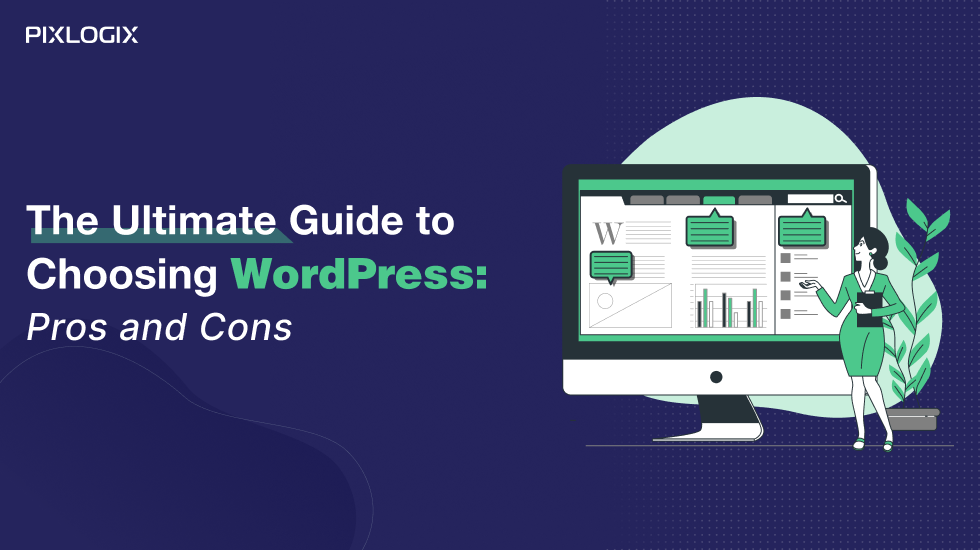How to Select a Finest WordPress Theme for Your Business Website?

- Last Updated On July 28, 2016
- 4 min read
If you are using WordPress for your corporate website, you must be aware that there are multiple free and paid options out there for its themes. Every WordPress theme appears healthier than the other. So how do you identify which one is better or the best for your business and for you as the website user?
In this blog, we will like to explore 6 standard practices one should look and consider, before picking the finest WordPress theme for their website.
A) Identify the purpose of your site before selecting a WordPress Theme
WordPress is useful in creating diverse kinds of websites. That’s why every individual theme has a different target audience and specific market to get results later.
Your WordPress theme must match the different criteria of your website. For example, if the content is your criteria and you want to create a blog website then you must opt for a theme that advances readability.
If gathering email addresses for marketing is a key factor for your business, then you might want to use a theme that is flexible in swiftly altering the fonts, texts, colors, layout, call to action and the background images.
Or maybe if you are building your business on a particular business functionality like a wedding site then the theme should be a feminine site supporting bright colors to attract its specific target audience.
B) Sections are the latest trends for WordPress Themes
You must have been impressed by websites with sectioned home pages. These are the latest trends as of now. The entire layout is separated by blocks that possess multiple backgrounds when the site is scrolled down.
These themes look best on mobile devices. They keep on with modern typography and whitespaces. Look good with larger and different fonts. Many times home pages are sectioned off and have a single column; however, the website’s internal pages possess multiple columns.
Nowadays companies and professionals are not opting for columns but still many find them attractive as they can be used in highlighting key elements on the website.
C) Customization of WordPress Themes
Prepare a list of key features and functionalities and search WordPress Theme Customization Services that match your requirements. By doing this you can save your time that could have been invested in fine-tuning the code and design.
This is useful when you are opting for free themes offered by WordPress. However, they give you less margin or scope to be customized through the WordPress admin panel.
Additionally, do not pick a theme assuming you will add or remove a column without technical knowhow. Search for themes that say you can select your columns.
D) Website Layout, Width & Spacing
Some of the themes consent you to alter their width and their sections but moreover, the mainstream themes do not allow except one tweak the code. If you require a feature or application that is wider, the better option would be choosing a wider theme initially. This will assist you to figure out how to alter the width later.
Planning your features early would definitely assist you to select the relevant theme.
E) How to decide on the Theme Options: Free or Paid?
There is no second thought that budget plays a key part in deciding a free or paid theme. Free themes mostly have less or no support, so it may not be compatible with the next WordPress version when you upgrade.
There can definitely be real problems with the free themes on new WordPress releases, which can go without any assistance from the theme creator. That’s why it is interpreted that free comes with its own price later, so be careful if you decide to go that way.
Paid themes give you the great power of customization and support while upgrades or new releases.
F) Responsive Theme is must Today!
Responsive themes are flexible and get fine-tuned themselves. Search engines support websites that are mobile responsive. One doesn’t have to squeeze or zoom to see a responsive website in mobile.
While using WordPress, the simplest way to safeguard your website to be mobile friendly is to pick a theme that is already responsive.
Want to Launch a New Website or Revamp your current site in WordPress – Switch to Pixlogix.
If you still haven’t launched or want to revamp your website, please feel free to get in touch with us.
Please share if you liked the article. Thanks!
Samir Bhimbha
Samir Bhimbha is the Founder & CEO of Pixlogix Infotech Pvt. Ltd. which offers web and app solutions to fulfill business's online needs and help to improve their online presence with many clients in the USA, Europe, Australia, and more. He is a skilled entrepreneur, web designer, developer, and team leader who can handle every situation. With 15+ years of experience in UX/UI design and web development, he is leading a team of IT professional talents.
Related Post
Get in Touch Now!
Have a word with our expert consultants about your next project to get suggestive guidance & proposal.